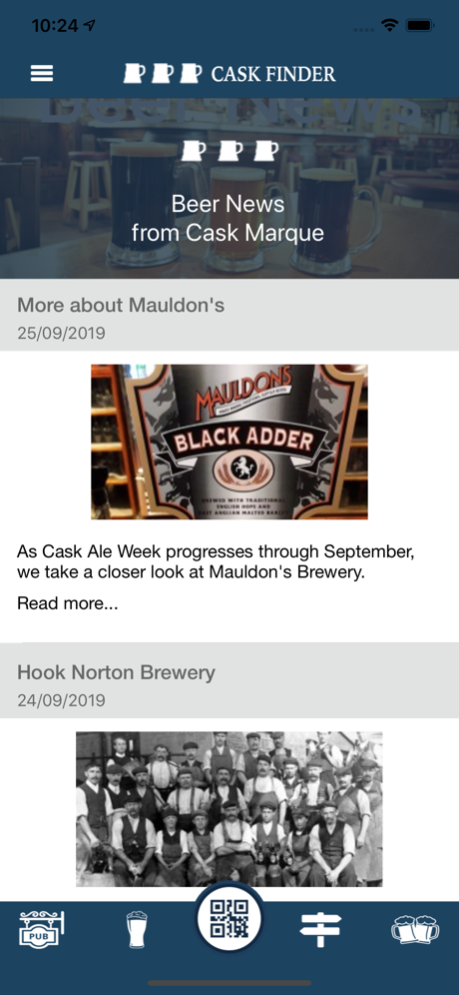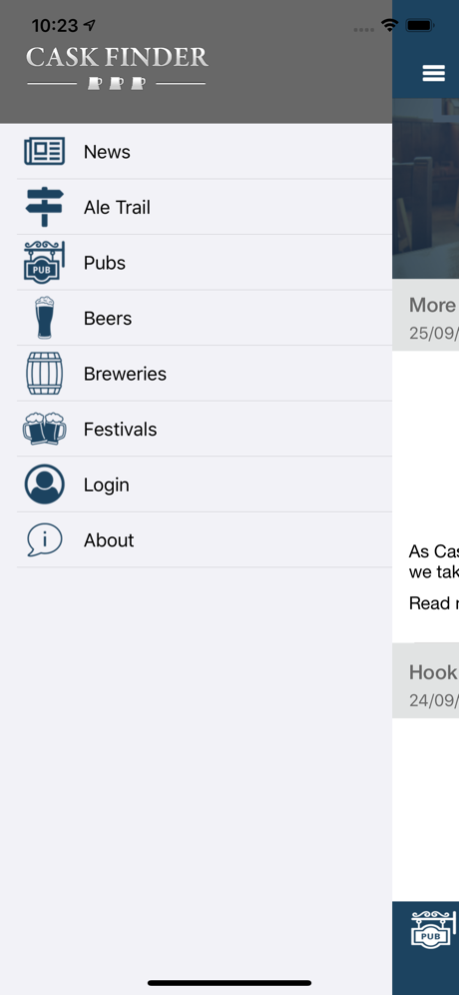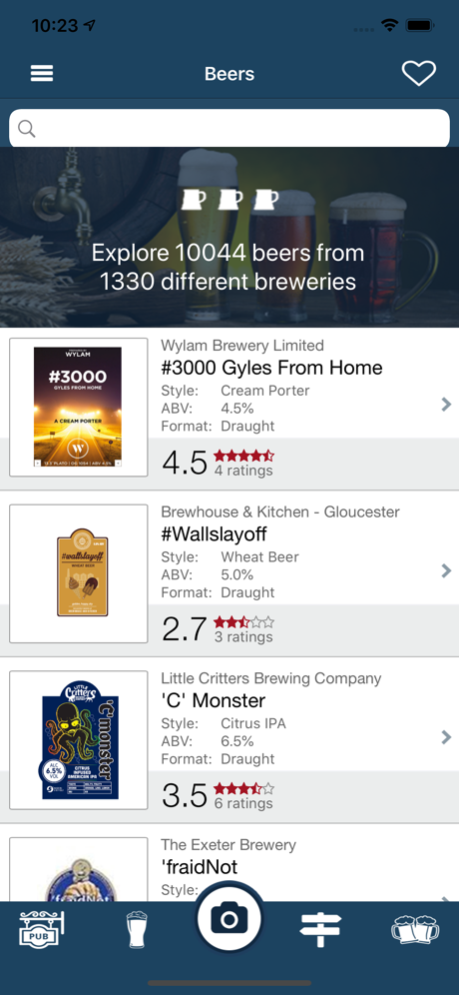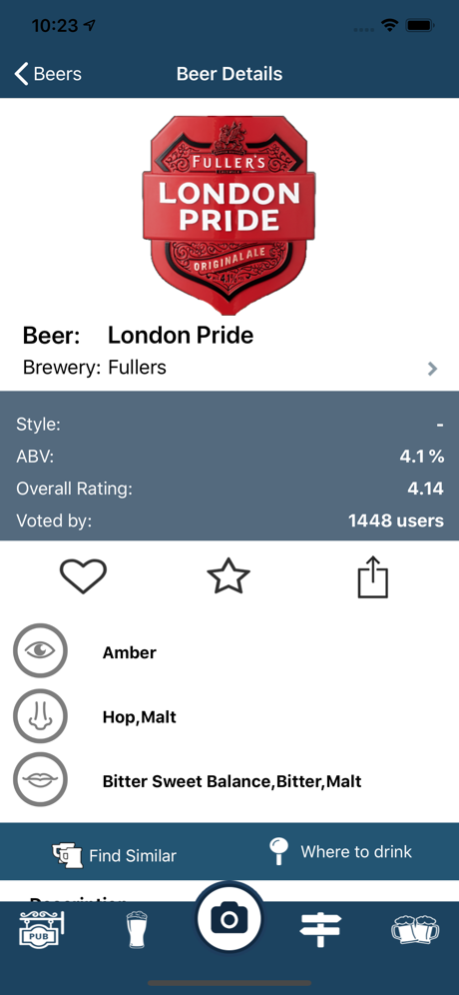CaskFinder 4.2.0
Continue to app
Free Version
Publisher Description
CaskFinder is the app from beer industry experts Cask Marque and is designed to help you find and enjoy cask ales all over the UK.
Use the pub finder’s location finder to locate nearby pubs serving great quality cask ale. See what cask ales they had on sale when Cask Marque’s team of 50 professional beer inspectors last visited. If the licensee has access to our system they may also have listed what other beers they sell, including stout, craft beers and lager.
New beers are constantly being added by brewers in both the UK and overseas. Choose from over 1300 brewers and see all their beers in one place.
When you are in the pub, if you don’t recognise a beer then use our pump scanner to take a picture of the pump and within a few seconds receive back tasting notes telling you what to expect in terms of colour, smell, taste and more.
On the beers page you can see over 10,000 different beers with tasting notes stored on the Inapub database, which along with Cask Marque, powers the data behind the app. Click on the beers and find tasting notes from Cyclopsbeer.co.uk as well as lots more information including calories, beer & food match and interesting facts.
If you haven’t already done so, join the World’s Biggest Ale Trail and discover new pubs all over the UK. You have about 10,000 to choose from and they have all won the Cask Marque Award for the quality of their cask beer. Scan the QR code on the pub’s Cask Marque certificate and win prizes as you go.
On top of this the app now offers ale trails from our corporate customers and Visit England. Complete smaller ale trails and win prizes from our partners, as well as see beautiful parts of the country.
CaskFinder is not just another list of pubs – it is an indispensable tool for every beer lover!
Please note that many pubs regularly rotate their beers and once they are sold out, change them for another. Cask Ale, by its nature does not have a long shelf life, and should be sold within 3 days of putting on sale. Accordingly, some pubs may not have the same beers in stock today than when they were last visited by a Cask Marque assessor, so if you are travelling a long way to sample a particular beer, phone ahead to check before you set out to avoid a wasted trip – you can access the pub’s phone number from CaskFinder automatically from the pub details page.
We hope you enjoy the app and give us a good rating. If you don’t like something on it or have great suggestions for improvement then please email us at appsupport@cask-marque.co.uk
What’s New
- Redesigned user interface
- Quick access to main features
- Improved pump clip scanner accuracy
- Ale trails from our corporate partners
- Tasting notes for all beer styles, not just cask
- Ratings & favourites stored in the cloud, not in-phone
- Change password feature
- Regular beer news
Jun 28, 2023
Version 4.2.0
Check out the new prize store!
About CaskFinder
CaskFinder is a free app for iOS published in the Food & Drink list of apps, part of Home & Hobby.
The company that develops CaskFinder is Cask Marque. The latest version released by its developer is 4.2.0.
To install CaskFinder on your iOS device, just click the green Continue To App button above to start the installation process. The app is listed on our website since 2023-06-28 and was downloaded 2 times. We have already checked if the download link is safe, however for your own protection we recommend that you scan the downloaded app with your antivirus. Your antivirus may detect the CaskFinder as malware if the download link is broken.
How to install CaskFinder on your iOS device:
- Click on the Continue To App button on our website. This will redirect you to the App Store.
- Once the CaskFinder is shown in the iTunes listing of your iOS device, you can start its download and installation. Tap on the GET button to the right of the app to start downloading it.
- If you are not logged-in the iOS appstore app, you'll be prompted for your your Apple ID and/or password.
- After CaskFinder is downloaded, you'll see an INSTALL button to the right. Tap on it to start the actual installation of the iOS app.
- Once installation is finished you can tap on the OPEN button to start it. Its icon will also be added to your device home screen.